'Masked Aadhar' will make your data full secure, what is this and how to download? let's know...
welcome to tips4you

Nearly 100 million people in India having an Aadhar card issued by Indian Unique Identification Authority i.e. UIDAI. In this case, the security of the Aadhar data is challenge for the UIDAI (Indian Unique Identification Authority). In this way, a latest approach has been made to make Aadhar data even more secure.

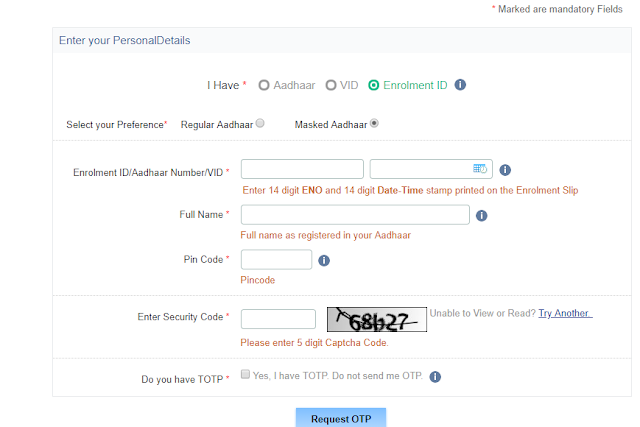
welcome to tips4you

Nearly 100 million people in India having an Aadhar card issued by Indian Unique Identification Authority i.e. UIDAI. In this case, the security of the Aadhar data is challenge for the UIDAI (Indian Unique Identification Authority). In this way, a latest approach has been made to make Aadhar data even more secure.

To make the data of Aadhar card more secure, the Authority periodically bring new features. Recently a new feature has been launched, with the help of which you can hide the Aadhar number on your Aadhar card. This feature has been named 'Masked Aadhar'.
What is 'masked Aadhar'?
Using this feature, the first 8 digits of your 12 digit Aadhar card are hidden. Only the last 4 digits are visible on the Aadhar card. UIDAI has said that this Aadhar will also be treated as legal and can be used anywhere. This masked Aadhar can be downloaded from the website of UIDAI. For which you have to follow the steps given below.
How to download:
To download, first visit the https://eaadhaar.uidai.gov.in site.
- Choose an option from the regular Aadhar or the masked Aadhar on the open e-Aadhar download page here.
- After this, insert Aadhar card, Virtual Aadhaar card or Enrollment ID.
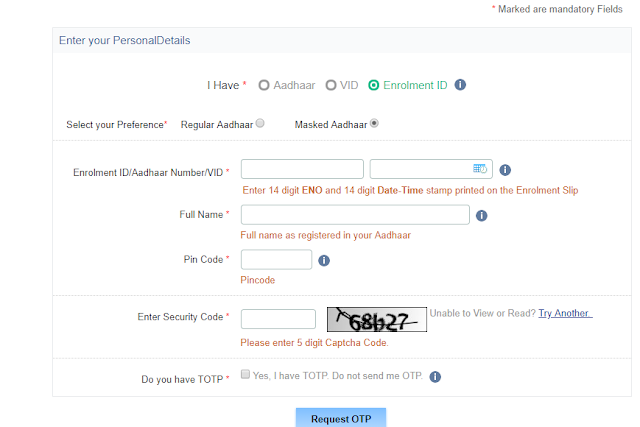
-After this, enter your name, PIN code, security code and request for OTP. If you use the m-Aadhar app, then generate the TOTP code on the app.
- When OTP or TOTP comes to you, enter it in the box below and after pressing on the download button the Aadhaar card will be saved on your system or phone.

Comments